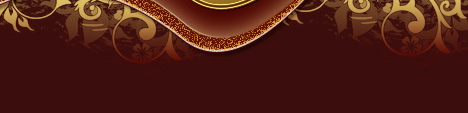 |
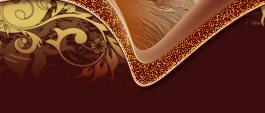 |
 |
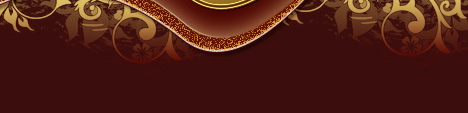 |
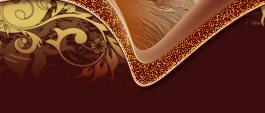 |
 |

|
| إهداءات |
 |
 |
 |
 |
 |
 |
 |
 |
 |
| منتدى البرامج الكاملة الجديدة وشرح البرامج والدروس برامج - دروس - فوتوشوب - تصميم - منتديات |
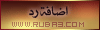 |
|
|
أدوات الموضوع | إبحث في الموضوع | انواع عرض الموضوع |
|
|
#581 |
      |
OfficeSuite 8 + PDF Editor Premium v8.5.4647 Final
 OfficeSuite 8 Pro Premium + PDF OFFICESUITE 8 OUT NOW! WITH THIS MAJOR UPDATE YOU GET: Completely new desktop similar user interface and experience to help you easily switch working on your mobile device Track changes (Premium feature) PDF security and editing features (digital signatures, permissions management, add text to PDF, annotations) More The only office solution allowing you to convert PDF files to Word, Excel or ePUB (available in OfficeSuite Premium). PCMAG EDITOR’S CHOICE AND GOOGLE PLAY EDITOR’S CHOICE MOBILE OFFICE OfficeSuite is the trusted leader for reliably editing Microsoft Office and PDF documents and attachment on Android. Installed on over 160 million devices in 205 countries Over 55,000 registrations per day No. 1 app in Google Play Business category 45 million downloads and over 280,000 reviews on Google Play Features ==: Ability to view, create and edit complex Microsoft Office and PDF files and attachments with a single complete feature-rich application. Full compatibility with Microsoft formats DOC, DOCX, DOCM, , XLS, XLSX, XLSM, PPT, PPTX, PPS, PPSX, PPTM, PPSM and support of common formats as PDF, RTF, TXT, LOG, CSV, EML, ZIP; Open Office formats available as in-app purchase – ODT, ODS and ODP in OfficeSuite Premium. Intact document formatting and layout and ability to create advanced documents on the device. Rich editing features for advanced document creation and touch-up on the device. Easy file access to local, remote files and email attachment. Integrated File Browser allowing you to access and manage your local and remote storage files; Quick access to Recent files, My documents folders and document templates. Sharing via could, email, Bluetooth, Wi-Fi Direct. Integration with various cloud services as Box, DropBox, Google Drive, OneDrive and SugarSync. Security features – work with password protected files (available in OfficeSuite Premium). Spell checker, predictive text keyboard, PDF camera scanner, Microsoft compatibility Font Pack and many more features available as in-app upgrade to OfficeSuite Premium. Save to PDF (in OfficeSuite Premium). Convert PDF files to Word, Excel or ePUB (available in OfficeSuite Premium) Available in 56 languages. Optimized for work with keyboards with support of multiple keyboard shortcuts and moving of objects and selections. A number of manufacturers such as Sony, Amazon, ACER, Alcatel, Toshiba, Sharp, Barnes and Noble, Archos, Polaroid, ViewSonic, Kyocera and Kobo trusted MobiSystems and preloaded OfficeSuite worldwide. What’s in this version : Android for Work support and bug fixes Requires Android:4.0 and up  |

|
|
|
#582 |
      |
YouTube Video Downloader Pro 5.1.1.0.1
  YTD Downloader is software that allows you to download, convert and play videos from YouTube, Google Video, Yahoo Video, and most everywhere else too. The program is easy to use, just specify the URL for the video you want to download and click the Ok button! It also allows you to convert downloaded videos for Ipod, Iphone, PSP, Cell Phone, Windows Media, Xvid and MP3. You can use YTD Downloader to download the videos of your choice from home, at the office or in school. Download YTD Downloader now and get started downloading your favorite videos from YouTube. The YTD YouTube Downloader is 100% CLEAN, which means it does not contain any form of malware, including but not limited to: spyware, viruses, trojans and backdoors  |

|
|
|
#583 |
      |
Zoner Photo Studio Pro 18.0.1.8
  BMI, BMP, CR2, CRW, DIB, GIF, ICO, JPE, JPEG, JPG, MAC, MDM, MRW, NEF, ORF, PCD, PCX, PNG, PSD, PSP, RAW, RLE, TGA, THM, TIF, WPF, EMF, WMF, ZBR, ZCL, ZMF, ZMP. ظˆط¹ظ†ط¯ظ…ط§ ظٹطھظ… طھظ†طµظٹط¨ ط¯ط¹ظ… DirectX ط§ظ„ط¨ط±ظ†ط§ظ…ط¬ ط³ظٹط¯ط¹ظ… ط£ظٹط¶ط§ طµظٹط؛ ط§ظ„ظ…ظ„طھظٹظ…ظٹط¯ظٹط§ ط§ظ„طھط§ظ„ظٹط©: AVI, M1V, MOV, MPE, MPEG, MPG, QT, WMV, AIF, AIFF, AU, MID, MIDI, MP3, MP3, MPA, RMI, SND, WAV, and WMA  |

|
|
|
#584 |
      |
Internet Download Manager 6.25 Build 11 Final
  Internet Download Manager (IDM) is a tool to increase download speeds, resume and schedule downloads. Comprehensive error recovery and resume capability will restart broken or interrupted downloads due to lost connections, network problems, computer shutdowns, or unexpected power outages. Simple graphic user interface makes IDM user friendly and easy to use. Internet Download Manager has a smart download logic accelerator that features intelligent dynamic file segmentation and safe multipart downloading technology to accelerate your downloads. Unlike other download managers and accelerators Internet Download Manager segments downloaded files dynamically during download process and reuses available connections without additional connect and login stages to achieve best acceleration performance Whats new in version 6.25 Build 11? - Added support for Firefox 45 - Fixed bugs  |

|
|
|
#585 |
      |
Internet Download Manager 6.25 Build 11 Final
  Internet Download Manager (IDM) is a tool to increase download speeds, resume and schedule downloads. Comprehensive error recovery and resume capability will restart broken or interrupted downloads due to lost connections, network problems, computer shutdowns, or unexpected power outages. Simple graphic user interface makes IDM user friendly and easy to use. Internet Download Manager has a smart download logic accelerator that features intelligent dynamic file segmentation and safe multipart downloading technology to accelerate your downloads. Unlike other download managers and accelerators Internet Download Manager segments downloaded files dynamically during download process and reuses available connections without additional connect and login stages to achieve best acceleration performance Whats new in version 6.25 Build 11? - Added support for Firefox 45 - Fixed bugs  |

|
|
|
#586 |
      |
Any Video Converter Ultimate 5.9.0
  Any Video Converter Professional is an All-in-One video converting tool with easy-to-use graphical interface, fast converting speed and excellent video quality. It can convert video files from mpg, avi, divX, mpg, vob, wmv (Windows Media Video formats), 3gp (mobile phone format), asf, mov, rmvb and more into mp4, avi, mpeg and wmv files. If you have iPod, iPhone, Zune, PSP, Apple TV, PS3, Archos, Walkman, Sandisk Sansa, iRiver PMP, Creative Zen, Wii or Xbox 360, Any Video Converter is right for you! You can also download and convert YouTube videos and Google Videos. Any Video Converter Pro. makes batch file conversion simple. Create a batch list of any different formats and convert them all to a single selected format. The converted files will be saved to a pre-selected directory folder and the original files will remain untouched. Any Video Converter Pro. is a YouTube Video Converter which can download video from YouTube.com and convert YouTube videos to other formats. With the "downloading + converting" one-step solution, Any DVD Converter Pro. easily downloads and converts YouTube videos to play on your iPod, iPhone, PSP, Zune, 3GP mobile phone, Apple TV, etc. You could use Any Video Converter to download FLV videos from YouTube.com or Google Video to your computer. You are also able to download and convert FLV files on YouTube or Google Video to other videos formats, such as AVI, MPEG, MP4, WMV, 3GP, H.264/MPEG-4 AVC, H.264/PSP AVC, MOV, RM, ASF, FLV, SWF, etc. Any Video Converter is also the best iPhone converter software to convert all video files such as MOV, MP4, RM, RMVB, DivX, ASF, VOB, 3GP, WMV, MPEG, AVI to iPhone movies. Any DVD Converter helps you watch music video, movies on your iPhone and computer easily with great quality. As iPhone music converter software, Any Video Converter can convert iPhone music MP3, WAV, M4A from popular music files, such as WMA, MP2, OGG, RA, AC3, APE, CDA. It can also extract audio from movies or music video; convert to iPhone music MP3, WAV, M4A |

|
|
|
#587 |
      |
iExplorer 3.9.0.0
  iExplorer (formerly called iPhone Explorer) is the ultimate iPhone, iPad and iPod manager, which lets you use an iPhone or iPad in disk mode, like a flash drive. iexplorer is an iPhone browser or iPad file explorer that runs on Mac & PC that lets you browse the files and folders on your iPhone as if it were a normal USB flash drive or pen drive. You can use the easy drag-and-drop methods to add or remove files and folders from the iPhone. Compatible with all iPhones and iPod Touches including the new iPhone 5 and iOS 7 firmware. iexplorer hacks into your iPhone so you don’t have to break it. We’ve figured out ways to control the iPhone even better than iTunes, and the best part is, all you need to do is plug any iPhone, iTouch or iPad into the computer. iExplorer Features: • Modify files & folders on iPhone. Create, delete and rename files and folders on your iPhone or iPod Touch • Works with all iPhones & more. Works with all iPhones, iPod Touches, and iPads including the iPhone 5. Every firmware from version 2.0 to version 5 or later should work so you won’t even need to update your device. • E-mail, SMS, voicemail, address book access! (Optional) If you jailbreak your iPhone you can access the real root of your iPhone and recover your address book, SMS, e-mails and more. • USB iPhone Disk Mode (Use an iPhone as a Thumb or Pen Drive). Allows you to use your iPhone as a flash drive / pen drive or put your iPhone into disk mode • View Pictures and Photos. If you’ve taken pictures with your iPhone’s camera and want to view them without using any of Apple’s software, iPhone Explorer lets you preview and transfer all image files directly from the device. • Drag and Drop Interface. Copy files to and from your iPhone, iPad or iTouch using a simple drag and drop interface. |

|
|
|
#588 |
      |
K-Lite Codec Pack 11.9.0 Mega   The K-Lite Codec Pack is a collection of DirectShow filters, VFW/ACM codecs, and tools. Codecs and DirectShow filters are needed for encoding and decoding audio and video formats. The K-Lite Codec Pack is designed as a user-friendly solution for playing all your audio and movie files. With the K-Lite Codec Pack you should be able to play all the popular audio and video formats and even several less common formats. This is a cumulative update for the latest version of the K-Lite Codec Pack. The K-Lite Codec Pack gets updated frequently. However, there may be worthwhile updates to some of the included components in between releases of KLCP. This update pack can be used to keep your current installation up-to-date  |

|
|
|
#589 |
      |
Pale Moon 26.0.0 Final
  Pale Moon 25 is a custom-built and speed optimized Firefox browser. The Pale Moon project is the work of a single individual, using contributed Open Source code to create a full-featured, speed optimized browser based on the popular Firefox browser. Having seen the advantages on other systems (e.g. Linux) with regards to programs being compiled specifically for the capabilities of the machine it is installed on, it became obviously clear that Windows users were at a disadvantage: Mozilla only releases windows executables with maximum compatibility in mind, meaning that Firefox is made to run on as many different systems as possible, sacrificing efficiency and speed in the process to be compatible with, by current standards, absolutely ancient hardware. Mozilla does not provide optimized browser packages for Windows, meaning you may be losing speed and efficiency when you use your browser; and truth be told, most people use their browsers all the time!That needs to change, so, here is the Pale Moon project: Custom-built and optimized Firefox browsers for Windows Operating Systems. Make sure to get the most speed and efficiency out of your browser! SIZE: 24 MB  |

|
|
|
#590 |
      |
Google Chrome 48.0.2564.97 Final
  Google Chrome - Web browser from Google open source software, which combines support for the latest web-based applications, easy search with high speed and stability. Of the features of the browser developers especially isolated tabs to prevent the failure and mistakes of the program, which provides more protection from dangerous sites. Features : - One box for everything - Dynamic tabs - Crash control - Integration with Google Gears - Incognito mode - Safe Browsing - Multithreading and no freezes browser - Instant bookmarks - Import settings from other browsers - The simplified process of loading - Behind each tab a separate process is fixed - The use of a very simple and fast WebKit engine for rendering HTML - Multilanguage support and easy to use browser - Timely updates of components of the program  |

|
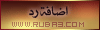 |
| مواقع النشر (المفضلة) |
| الذين يشاهدون محتوى الموضوع الآن : 7 ( الأعضاء 0 والزوار 7) | |
 (مشاهدة الكل)
عدد الذين شاهدوا هذا الموضوع : 2 :
(مشاهدة الكل)
عدد الذين شاهدوا هذا الموضوع : 2 :
|
|
| , |
|
|
 الإعلانات النصية ( أصدقاء الأكاديمية ) |
|||||
 |
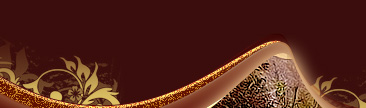 |
 |
 |
 |