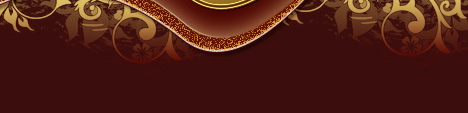 |
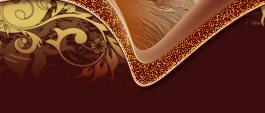 |
 |
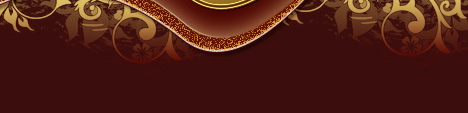 |
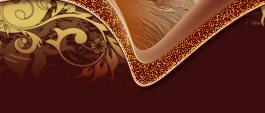 |
 |
|
#1
|
|||||||||||||
|
|||||||||||||

بسم الله الرحمن الرحيم
في البداية عليك تجهيز كامل المعلومات الخاصة بك مثل (( الأسم الأول والأسم الأخير و تاريخ الميلاد و الدولة والمدينة والكود و رقمك السري للبريد المخترق و آخر مره دخلت للبريد وتاريخ وضعك للبريد أي تاريخ تأسيس البريد )) وأي معلومات تقدر تتذكرها عن البريد بعدها أضغط على الرابط اللي تحت http://ar.ww.support.msn.com/eform.a...ail&ct=eformts راح تفتح لك صفحة عب البيانات وبعدها أضغط submit بعدها راح يعطونك رقم تذكير خاص بك و يشكرونك  وبعد تقريبا 6 ساعات إلى 36 ساعة راح يرسلون لك رساله على بريدك تابع الصوره افتح الرساله واعمل لها رد او ربلي حتى يتابعون تسلسل الرساله والموضوع وهذي الرساله اللي راح تجيك ولا تنسى تكتب بعض المعلومات الخاصة بالبريد المسروق مثل الأسم الأول والأخير و اخر رقم سري و رقم الاي بي الخاص بك (( تقدر تطلعه من المسنجر 8 )) والدوله و المدينة و الجواب السري اللي كنت كاتبه موشرط تجاوب على كل الأسئلة انا جاوبت على 10 من 13 سؤال وبعدها راح يوصلك رد لما يقتنعون أنك صاحب البريد فعلاً والرد راح يكون بعد تقريبا اقل من 12 ساعة وكحد أعلى 24 ساعة وبالعنوان التالي تابع الصورة افتح الرسالة وهذي هي الرساله بعدها ادخل بريدك المسروق وبعدين استمرار وراح تفتح لك صفحة بالاخير تطالبك بإدخال الباسورد الجديد وبكذا تكون رجعت بريدك والحمدلله وعلى فكره انا هذي الطريقة اللي جربتها وضبطت معي تحياتي نوره بنت الرياض 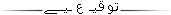

•
رحلة في ذاكرة الشاعر جريبيع رحمه الله
• أهالي رباع : الخير في مقدمكم يانسل الكرام ( عكاظ ) • رسائل واتس اب جديدة كل يوم .. شاركونا بكل جديد |
 اخر 5 مواضيع التي كتبها صقر الجنوب
اخر 5 مواضيع التي كتبها صقر الجنوب
|
|||||
| المواضيع | المنتدى | اخر مشاركة | عدد الردود | عدد المشاهدات | تاريخ اخر مشاركة |
|
|
منتدى القصص و الروايات الإسلامية | 0 | 3373 | 30/07/2025 06:02 AM | |
|
|
المنتدى الإسلامي | 0 | 3335 | 30/07/2025 05:54 AM | |
|
|
تاريخ قرية رباع بين الماضي والحاضر | 1 | 15242 | 20/10/2024 02:27 PM | |
|
|
تاريخ زهران وغامد | 2 | 16434 | 17/09/2024 11:11 PM | |
|
|
منتدى القصائد الجنوبية ( المنقولة) | 0 | 26213 | 04/01/2024 11:35 AM | |
|
|
#2 |
|
المؤسس والمشـــرف العــــام
          |
فعلاً الموضوع ده مظبوط 100% وخاصة لمكان الإبلاغ
http://ar.ww.support.msn.com/eform.a...ail&ct=eformts ولما بيتأكدوا من البيانات بيبعتوا رسالتين مثل ما قالت الأخت نورة في شرحها رسالة لإبلاغك بالرد على تأكيد البيانات اللى ارسلتها لهم ورسالة أخري فيها استرجاع الأيميل اللى مسروق |
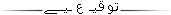

•
رحلة في ذاكرة الشاعر جريبيع رحمه الله
• أهالي رباع : الخير في مقدمكم يانسل الكرام ( عكاظ ) • رسائل واتس اب جديدة كل يوم .. شاركونا بكل جديد 
|
|
|
#3 |
|
المؤسس والمشـــرف العــــام
          |
بالنسبه للأسم الاول والأخير تقدر تجيبه من اي شخص يكون بينك وبينه مراسلات
وبالنسبه للدوله إذا تذكرها اكتبها وبالنسبه للرقم السري الاخير اللي سجلت دخول به اكتبه ورقم الاي بي اللي تدخل منه على البريد هل هو في العمل او البيت او مقهى سجل رقم الاي بي - ملاحظة تقدر تطلع رقم الاي بي من مسنجر 8 واكتب لهم بعض الايميلات اللي كانت تراسلك وبعض الرسائل الموجوده في البريد واكتب لهم بعد بعض المجلدات اللي في البريد إذا كنت حاط مجلدات خاصة لك في البريد وبكذا راح يرجعون البريد لك أما إذا كنت ناسي كل المعلومات فهذي مشلكة :( والله يعوض عليك تحياتي أختك نوره بنت الرياض |
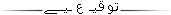

•
رحلة في ذاكرة الشاعر جريبيع رحمه الله
• أهالي رباع : الخير في مقدمكم يانسل الكرام ( عكاظ ) • رسائل واتس اب جديدة كل يوم .. شاركونا بكل جديد 
|
|
|
#4 | |
|
أديب وشاعر وعضو مجلس الادارة وداعم مادي لمسابقات رمضان
        |
|
|
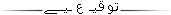

|
|
|
#5 |
|
المؤسس والمشـــرف العــــام
          |
Dear Hotmail Staff
My email account has been stolen by some hacker using a program called Sub 7. He has been using my email account until today and I hope I can provide you with the information listed below which you requested me that can retrieve my stolen email. --> My First and Last Name :اكتب هنا اسمك الأول والأخير --> Sign-in name : أكتب هنا بريدكـ@hotmail.com -->My Date of birth (Month/Date/Year) :سنة الميلاد - يوم الميلاد - شهر الميلاد --> My Country or Region :اكتب هنا إسم الدولة --> My State :اكتب هنا المدينه --> My Postal Code :إكتب هنا الرمز البريدي --> Approximate date of last successful sign-in :اكتب هنا اخر مرة تمكنت من تسجيل دخولك بنجاح / تقريبي --> Approximate date of account registration :اكتب هنا تاريخ تسجيل البريد / تقريبي --> A list of as many former passwords I used with this account :اكتب هنا جميع الباسوردات التي تذكرها --> A list of as many of my Folders as I can remember :اكتب هنا جميع المجلدات التي تذكرها --> The name of My Internet Service Provider :(( اذا كنت في البيت اكتب Inside Home .. وإذا كنت في العمل اكتب work .. وإذا كنت في المدرسة أكتب school .. وإذا كنت في الكافي أكتب --> My IP address :اكتب هنا عنوان الايبي --> List of Secret Questions and Answers historically associated with My account : Secret Questions : اكتب هنا جميع الأسئلة السرية التي تذكرها Secret Answers : اكتب هنا جميع الأجوبة السرية التي تذكرها In Hopes to hear from you soon, Best regards, اكتب هنا اسمكـ |
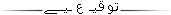

•
رحلة في ذاكرة الشاعر جريبيع رحمه الله
• أهالي رباع : الخير في مقدمكم يانسل الكرام ( عكاظ ) • رسائل واتس اب جديدة كل يوم .. شاركونا بكل جديد 
|
|
|
#6 |
|
المؤسس والمشـــرف العــــام
          |
ww.00.en.mnl.t01.hac@css.one.microsoft.com
Subject : PW VERIFICATION INFO ENCLOSED -------------------------------- |
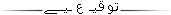

•
رحلة في ذاكرة الشاعر جريبيع رحمه الله
• أهالي رباع : الخير في مقدمكم يانسل الكرام ( عكاظ ) • رسائل واتس اب جديدة كل يوم .. شاركونا بكل جديد 
|
|
|
#7 |
|
المؤسس والمشـــرف العــــام
          |
شرح للمشاركتين اعلاه
اخوي في المرفقات تجد نص الرساله مشروحه عدل عليها حسب المطلوب وارسها من ايميلك الحالي سوف تصلك جميع الرسائل والملف الثاني فيه عنوان الرساله وعنوان البريد الي بترسل ليه تابع شرح الاخت وتعرف الرسائل التي سوف تصلك |
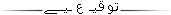

•
رحلة في ذاكرة الشاعر جريبيع رحمه الله
• أهالي رباع : الخير في مقدمكم يانسل الكرام ( عكاظ ) • رسائل واتس اب جديدة كل يوم .. شاركونا بكل جديد 
|
|
|
#8 |
|
المؤسس والمشـــرف العــــام
          |
Hello Saeed, Thank you for writing to Windows Live ID Technical Support. I apologize for the delay in answering your e-mail. We appreciate your patience as we handle every customer request as quickly as possible. This is Danelle and based on your message, you need assistance in regaining access to your xxxxxxx[@]hotmail.com account because you suspect that someone has compromised your account’s security. I realize the importance of resolving this issue immediately and I am pleased to provide you with assistance. Saeed, after thoroughly checking the account profile information you provided, I regret to inform you that it does not match the information stored in the account. Please understand that MSN Hotmail enforces its policies to help protect the privacy and security of its member accounts. Since you have failed to confirm the profile information stored in your MSN Hotmail account, we cannot provide additional assistance. I recommend that you create another MSN Hotmail account. To do this, please follow these steps: 1. Visit http://account.live.com/ 2. Click "Sign up for Windows Live!" link located at the left hand side of the page. 3. Click "Sign up" button. 4. Type the name that you want to use for your Windows Live ID or the e-mail address you would like to use. You may click "Check availability" to determine if your preferred sign-in name is available for registration. 5. Fill in the "Choose your password," "Enter password reset information," and "Your information" sections. 6. In the "Type Characters" box, type the characters that you see in the "Picture" box. For more information, click "Help Central" located at the bottom of the page. In the "Search for" text box, type "Match the characters in the picture." 7. Read the "Service Agreement" and the "Privacy Statement", and then click "I accept." شكرا للاخت نوره بنت الرياض على الشرح الرائع لكن اختي الكريمه هذه الطريقه تقدرين تستخدمينها في حالة اذا نسيتي الباسورد يعني اذا انسرق الايميل وتم تغيير معلوماته راح الايميل مع الريح وباختصار اللي ينسرق ايميله وتتغير بياناته مايقدر يرده الا بالاختراق وهذي الرساله اللي ارسلوها لي شركة الهوتميل بعد عدة محاولات لاسترجاع البريد الالكتروني ويطلبون مني فيها ان اسجل بحساب جديد لديهم والشاهد الله ثم الاخ اكــس فايف الذي له الفضل بإرجاع عضويتي في ترايدنت تقبلوا تحياتي |
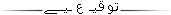

•
رحلة في ذاكرة الشاعر جريبيع رحمه الله
• أهالي رباع : الخير في مقدمكم يانسل الكرام ( عكاظ ) • رسائل واتس اب جديدة كل يوم .. شاركونا بكل جديد 
|
|
|
#9 |
|
المؤسس والمشـــرف العــــام
          |
بالنسبة للبرايد الخاصه بشركه الهوتميل تفضل اخي الكريم ولا ترجع لمواضيع صار لها اكثر من سنه
 LV_ID.WNLV.EU.UK.EN.SYK.MNL.TS.T01.SPT.00.EM[@]css.one.microsoft.com MSSGR.FREE.NA.US.EN.SYK.ELS.TS.T01.SPT.PC.EM[@]css.one.microsoft.com support_x_EN_SY[@]css.one.microsoft.com في النهاية اذا تم تغيير بيانات ومعلومات البريد ماراح يرجع الا بالاختراق  تقبلوا تحياتي |
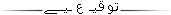

•
رحلة في ذاكرة الشاعر جريبيع رحمه الله
• أهالي رباع : الخير في مقدمكم يانسل الكرام ( عكاظ ) • رسائل واتس اب جديدة كل يوم .. شاركونا بكل جديد 
|
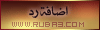 |
| مواقع النشر (المفضلة) |
| الذين يشاهدون محتوى الموضوع الآن : 1 ( الأعضاء 0 والزوار 1) | |
 (مشاهدة الكل)
عدد الذين شاهدوا هذا الموضوع : 0 :
(مشاهدة الكل)
عدد الذين شاهدوا هذا الموضوع : 0 :
|
|
| لا يوجد أعضاء |
| أدوات الموضوع | إبحث في الموضوع |
| انواع عرض الموضوع | |
|
|
 الإعلانات النصية ( أصدقاء الأكاديمية ) |
|||||
 |
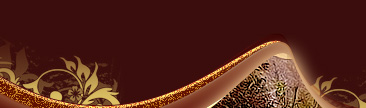 |
 |
 |
 |